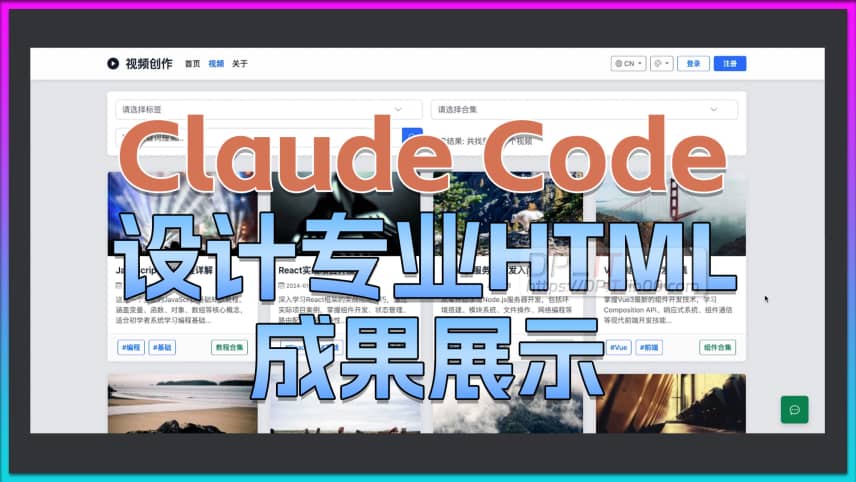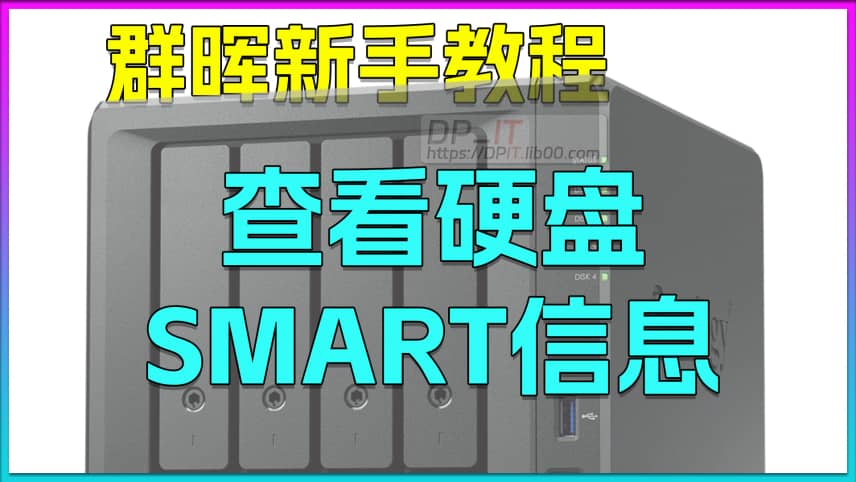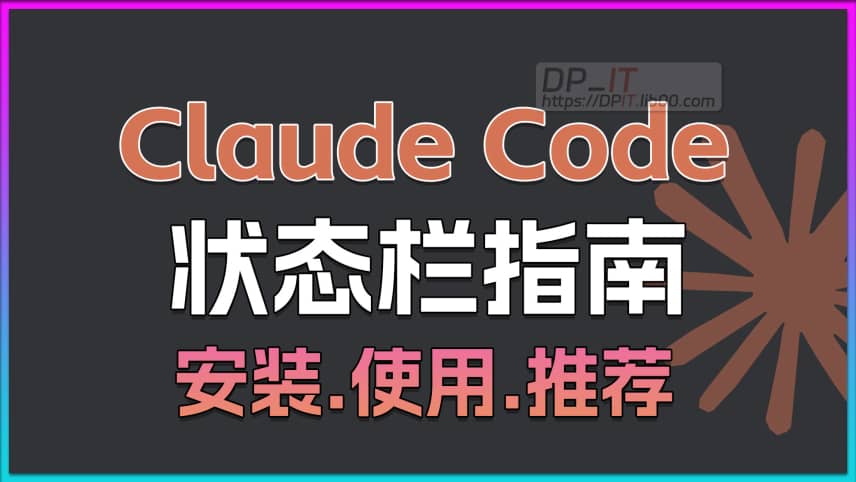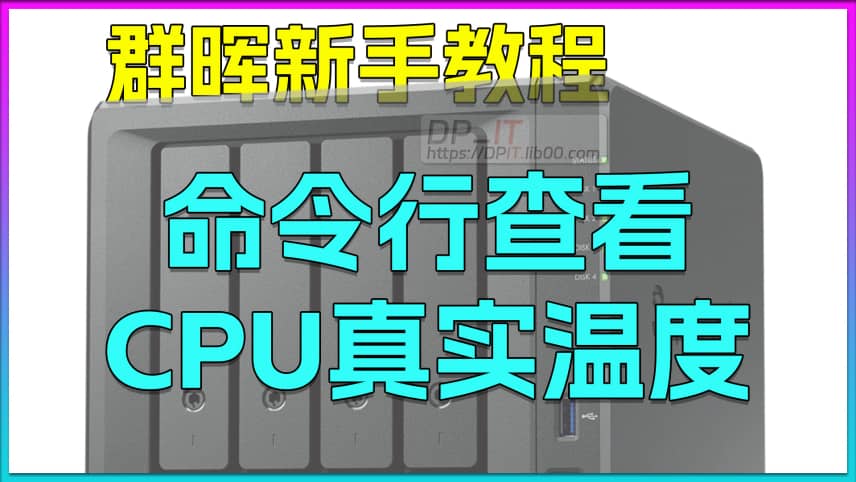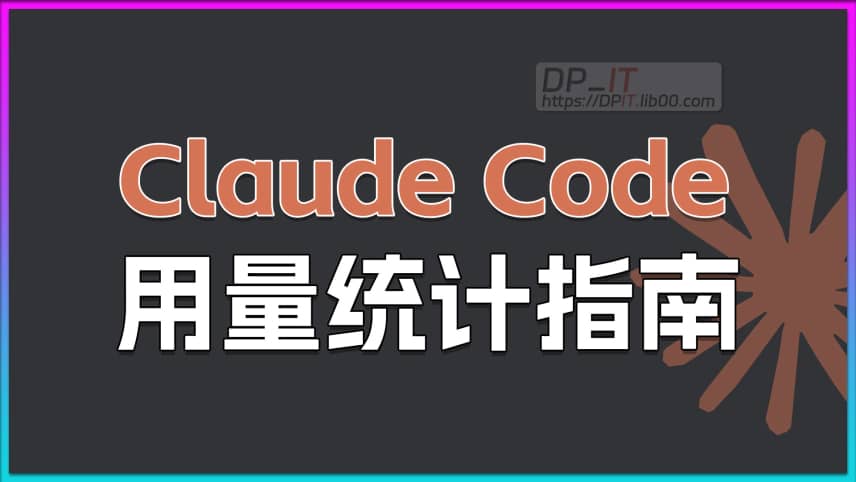
Claude Code Usage Statistics: Install, Use & Recommend
Support Content
## 1. Introduction
This video explains how to view Claude Code's usage statistics over a period of time. For Claude Code, usage statistics is an essential feature, and we recommend everyone give it a try. This video is a Claude Code basic tutorial.
Disclaimer: Released with DP_IT videos, free to use, any resale or commercial activities are prohibited. If someone sold this to you, please request a refund. Website: https://dpit.lib00.com
## 2. Commands Used in the Video
> //1. Install ccusage
npm install -g ccusage
> //2.1 View daily usage statistics
ccusage daily
> //2.2 View monthly usage statistics
ccusage monthly
> //2.3 View detailed daily usage statistics
ccusage daily --breakdown
> //2.4 View real-time usage statistics
ccusage blocks --live
> //2.5 Specify time range to view daily usage statistics
ccusage daily --since 20241215 --until 20241222
> //2.6 View daily usage statistics in descending date order
ccusage daily --order desc
## 3. Other Usage Statistics Tools
> //1. ccusage
https://github.com/ryoppippi/ccusage
> //2. Claude-Code-Usage-Monitor
https://github.com/Maciek-roboblog/Claude-Code-Usage-Monitor
> //3. Sniffly - Claude Code Analytics Dashboard
https://github.com/chiphuyen/sniffly
Summary Content
# Claude Code Usage Statistics: Install, Use & Recommend
## 📊 Video Overview
This comprehensive tutorial demonstrates how to use the **ccusage** tool to monitor and analyze Claude Code usage statistics. As part of the Claude Code beginner tutorial series, this video covers the complete workflow from installation to practical usage, helping developers better understand and manage their AI coding assistant's resource consumption.
---
## 🔧 Core Features
### 1. **ccusage Tool Installation**
The video demonstrates installing the ccusage tool in a Docker environment. This tool seamlessly integrates with existing Claude Code runtime environments, providing detailed usage tracking capabilities.
### 2. **Daily Usage Statistics (ccusage daily)**
With the `ccusage daily` command, users can view:
- **Time Dimension**: Day-by-day usage records
- **Model Information**: Types of AI models utilized
- **Token Details**: Input, output, cache creation, cache reads
- **Cost Analysis**: Total token count and actual expenses
### 3. **Detailed Statistical Reports**
Advanced statistics provide granular data analysis:
- **Itemized Statistics**: Individual usage data for each model
- **Aggregated Views**: Overall usage summary
- **Intuitive Display**: Clear data visualization tables
### 4. **Real-time Monitoring**
Real-time monitoring commands display current Claude Code instance resource consumption in a separate window, ideal for development scenarios requiring immediate feedback.
### 5. **Advanced Query Options**
**Time Range Filtering**
- Use `since` and `until` parameters to specify time intervals
- Precisely query usage for specific periods
**Sorting Functionality**
- Default ascending order
- Add `order` parameter for descending display
- Show latest data first
**Combined Queries**
- Support multi-parameter combinations
- Flexible query configuration for diverse needs
---
## 🌟 Recommended Tool Resources
Beyond ccusage, the video recommends other Claude Code usage statistics tools available on GitHub, providing users with more options to find solutions that best fit their workflows.
---
## 💡 Use Cases
- **Cost Control**: Accurately track AI API usage costs
- **Performance Optimization**: Analyze efficiency across different models
- **Project Management**: Monitor team Claude Code usage
- **Resource Planning**: Predict future needs based on historical data
---
## 🐳 Docker Environment Support
This tutorial demonstrates in a Docker container environment, showcasing ccusage tool's cross-platform compatibility. For developers looking to use Claude Code in containerized environments, this provides a complete reference solution.
---
## 📝 Key Takeaways
- Simple command-line operations for installation and usage
- Detailed statistics help optimize AI usage strategies
- Flexible query parameters adapt to different analysis needs
- Real-time monitoring supports immediate feedback during development
---
## SEO Keywords
Claude Code, AI Programming Assistant, Usage Statistics, ccusage, Token Statistics, Cost Analysis, Docker, Command-line Tools, Real-time Monitoring, AI Usage Tracking, Development Tools, API Cost Management, CLI Tools, Claude API, AI Coding Assistant
Related Contents
Claude Code AI Website Refacto...
Duration: 07:37 | DPClaude Code designs pro HTML, ...
Duration: 07:23 | DPView HDD SMART Info on Synolog...
Duration: 12:19 | DPSunshine+Moonlight+Win10 Remot...
Duration: 05:10 | DPClaude Code Status Bar: Instal...
Duration: 06:47 | DPCheck Real CPU Temperature via...
Duration: 08:06 | DPRecommended

DeepSeek Official API Applicat...
01:30 | 6Welcome to the DeepSeek beginner tutorial series. ...

2025 Home Entertainment Upgrad...
06:59 | 42025 Home Entertainment Upgrade Guide, mainly focu...

Starsector 0.98 Chinese 97%+ v...
04:02 | 12Starsector Online Tools Website (https://sst.lib00...

Do You Really Need Local DeepS...
08:04 | 4This video discusses whether ordinary users need t...